The Amplifi HD unboxing/Cover By Shazil Butt

The Amplifi HD unboxing
Hey, Welcome to another day, another unboxing of a bigger box. This is Amplify HD. It is a mesh router set up for Holeman office use.
It is made by Ubiquiti Networks, which is very well-known in the professional realm for making access points for, you know, conference centers and all that kind of stuff. So should be pretty serious stuff an LCD display on the main unit. These antennas are adjustable.
These plug into the wall sockets and automatically create a mesh thing, tells you your performance of your network.
There’s a VPN built in you. You can connect your home network from anywhere in the world. So it says instant setup, ultimate speed coverage everywhere, long-range, density, remote access as an app for remote access. So it’s state of the art.
You know, there are others these days. Eero is probably the well-known mesh router, but I have Wi-Fi issues both here in San Francisco, my place here, and my place in Portland, Oregon.
So I’m glad that Ubiquiti sent me this to evaluate the Amplify HD system, to find out if it will solve my problems. So there you go. That’s the box. It’s pretty big.
There is a handful at the top, a little Ubiquiti logo on the side.
But most importantly, we now have this little tab that I can pull out here on this site. So I try to pull this out for y’all and we’re going to look inside. There we go. So this goes away and now we can have a look. This opens like that. And Tushar here is all of the goodness.
Check it out. So there’s a U.P.S. label for returning this. There are many of these are they’re pretty massive. Look at my hands.
Right. What’s cool is, is the antennas are magnetic. Right. So you can kind of attach them, put them at an angle and they work.
As you can see, this plugs into a standard U.S. socket. So these are pretty much like completely zero config use. Plug them in and it’ll let you know if they’re in the right spot. There are 2 of those.
There’s the actual router itself, which is a really nice little box.
You got a 240 by 240 LCD in the front. The little Ubiquiti logo is pretty small, you can see it from my hands. Right. And then in the back, here are ports.
So this is your Internet coming in. You get a 4 port gigabit hub. You got the speed connection that you can use for potentially connecting a hard drive or something or a printer. I’m not sure I’ll have to check out the specs.
Looks like they might be even a speaker in here. I mean, probably just for beeping.
And then you have a USP type C connection for power, which is really interesting because, you know, most of these kinds of devices come with a micro USP. So there you go.
And then finally, you’ve got a box here with some stuff. So it’s an Ethernet cable, of course, you can plug into the network.
And then here is a little. Getting started, guide, QuickStart guide. Right. So it tells you what’s in the box. And there’s a power adapter. We’ll get to that a second tells you how to use it. Only this up so you can read it.
Also, the USPS reserve for future use. So at this point, it does not support storage or printers. Not that you would ever use a printer over your speed these days because printers all have Wi-Fi, Frenette. So. But interesting for storage and be cool.
Yeah. And so you can see here. Tells you about that. And then there’s an app for Android app for us. And it tells you how to do it. So I’m going to set this up, not here on video, but I wanted to show you. And then you’ve got this AC adapter, which is a permanently connected USP type C, I mentioned.
Not sure what the wattage. I’ll leave this up for you folk to have a look at the video. But who cares?
Cause, you know, you’re not gonna be using this or anything else. So that, my friends, is amplified HD from ubiquity and that’s all that’s in the box.
I’m not going to take it on. Set it up. This is just an unboxing. I wanted to show you the experience and I’m really looking forward to trying this out.
I’ll put an Amazon link in the description. And so I think right now these are available 3 hours and 40.
This whole set is 300$. Just not bad for a Reia high-quality router with 2 mesh nodes. And if you decide to buy this for reason, just, just support me by using the link in the description below.
And remember to comment on the comments below.
Spread the word and you’ll click the little bell icon to get notified. All right. So that’s awful. Stay tuned for more. And thanks for watching.
 The Palm Phone Review/Cover By Shazil Butt
The Palm Phone Review/Cover By Shazil Butt  The Oppo Reno Z Unboxing/Cover By Shazil Butt
The Oppo Reno Z Unboxing/Cover By Shazil Butt  The Mixcder E9 Review/Cover By Shazil Butt
The Mixcder E9 Review/Cover By Shazil Butt  The Honor Band 5 Unboxing/Cover By Shazil Butt
The Honor Band 5 Unboxing/Cover By Shazil Butt  The HP Elite Dragonfly Unboxing/Cover By Shazil Butt
The HP Elite Dragonfly Unboxing/Cover By Shazil Butt  The Dragon Touch Max10 Unboxing/Cover By Shazil Butt
The Dragon Touch Max10 Unboxing/Cover By Shazil Butt  The Moto One 5G Unboxing/Cover By Shazil Butt
The Moto One 5G Unboxing/Cover By Shazil Butt 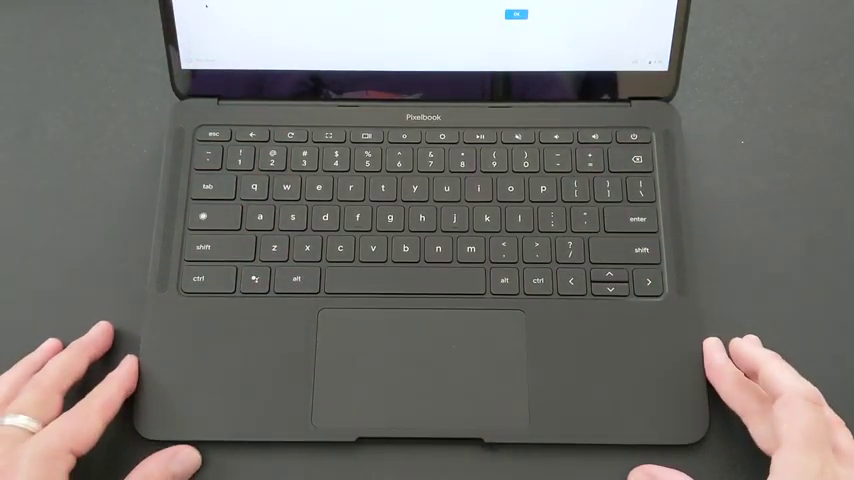 The Google Pixelbook Unboxing/Cover By Shazil Butt
The Google Pixelbook Unboxing/Cover By Shazil Butt  The OnePlus Unboxing & Review/Cover By Shazil Butt
The OnePlus Unboxing & Review/Cover By Shazil Butt  The Xiaomi Mi Mix 3 Unboxing/Cover By Shazil Butt
The Xiaomi Mi Mix 3 Unboxing/Cover By Shazil Butt