The Dragon Touch Max10 Unboxing/Cover By Shazil Butt

The Dragon Touch Max10 Unboxing
Hey, it’s another day, another unboxing, what I have here is a dragon touch max 10. 145$ tablet. I’m a sucker for cheap tablets.
So when Dragon Touch approached me and said, can we send your review unit, I was like, yeah, send me a crappy, cheap tablet. Maybe it’s not crappy, but it is definitely cheap. So let’s start. It’s OK to the core. We don’t know what the chip is. I’ve tried to look for specs.
I can find anything probably other MediaTech or a rock chip.
It does have 2 gigs of RAM and 3 2 gigabytes of storage. It has 1200 by 1920 IPL panel. That’s decent.
I mean, you know, it’s got a camera. Maybe we will see if it’s good, but I doubt it. The bottom line is I came flying specs on the camera anywhere, so that’s what the box looks like. And it slides out this way. Yeah. So let’s get started, shall we?
Done to that. Oh. And you just slide it. So there we go. There we go. There is a tablet and says attention.
I guess I must have opened this the wrong way. So let’s have a look at this in a second. There’s a divider here with some stuff. USP type aid, too.
Of course. Micro USP. No use BC year.
What went wrong? And I mean at home. 45$. And I’m going to be too picky. And then we’ve got a USP tech, a charger. Don’t see specs anywhere.
Aha. Here we go. So I’ll leave that up so we can figure out the wattages on this thing. And then we’ve got a user manual. Jeez. Wow. Massive. And then we’ve got a dragon touch.
Activate your 2-year warranty. So if you don’t want to get an Amazon tablet because you want a tablet that has full-on Android because this is GM s Google Mobile Services Compliance, we can run an Android app on it, including all the Google Apps.
This is what you might want to look at it. It’s thick because it’s in multiple languages.
Here are all the details of what you can find. The front camera doesn’t even tell you has a micro SD card slot. That’s good.
Rear camera with no details. Assuming you find some specs anywhere. Internet. Navigating. Wow. That’s detailed instructions anyway. Let’s get to the tablet, shall we? Because that’s really what we care about at this point. Is this plastic? Is this metal? Is this crap?
We don’t know. Attention. Please read these instructions carefully. In this instruction, there are only 11 instructions. Remove this in a film by grasping the corner of the film with a bit of kerning weirdness and pull it away from the screen. Okay. It’s a screen protector. We get it. It’s not the end of the world here.
And then see if we can remove this back piece. This might be aluminum. This is kind of amazing if it is aluminum. There you go. I get to the other end of the corner. You’re ready or this is going to be good. Guys.
Oh, wow, that’s quite the sound. I’m a stickler here, let me remove that real quick.
As done now, so that seems to be a metal tablet form. That’s pretty exciting. A little bit of gunk left from that adhesive, but. No, not bad. Dragon touch.
I love that there’s an actual reset button, like a recessed reset, plus mile minus volume, and a bar lock. And Mike Christie, I guess, goes in here. Let’s see.
This is open up somehow. Yes, so. Now, you just pop that up and slide.
SD card in here and possibly a SIM card for some models. So there you go,
This is the Dragon Touch and it’s got a camera in the back along with a flash of some kind. But anyway, let’s turn it on, shall we? I’m not sure what that is right there. Seems like might be another layer on top of this, sir. But anyway, let’s turn it on.
BRB Dragon Touch powered by Android. This is, by the way, Android nine. So that’s not too bad. Let’s see if there is another. There is another layer.
So there is the screen protector on here well. The second one. So let’s remove that. That displays dim right now.
Doesn’t bode well. OK, so we’ve removed all the layers. And now it looks much nicer.
So, you know, from the touch, this feels very cold. I think this might be a medal back.
And that’s pretty exciting. You know, your standards start setup. I’m not gonna go through it, but you get the idea.
So, yeah, the biggest issue is that I can’t find the specs. I know it’s a 10-inch display. 1200 by 1920. I know that it’s got sort of a core processor with twigs around 32 gigs of storage, micro-city support. And that’s basically all I know about it.
And, you know, sort of battery, sort of camera, some processor that might be a MediaTech or a rock chip or something.
Honorine 45$. I’ll let you know here in my tweets what I think of this.
But if you’re just gonna watch Netflix or something. This is pretty cool I mean, it doesn’t feel like crap and it’s very, decent, honestly. before we finish, let me quickly walk you through the edges.
There is a plastic piece here that has this kind of weird grippy.
Riggi Part two speakers, what looks like two speakers at the bottom on the right-hand side.
Here there is Porlock key volume, rock her. And there’s that real reset button that you can use a needle to reset on top is very strangely on top is micro USP for charging.
And this little access patch for the micro is the and potentially a SIM card if you had a cellular version of this tablet. I’m sure there is a cellular version somewhere. Nothing at all on the left-hand side. And so that’s it, folk in the back. We have, I said, a camera of unspecified resolution and a flash and a big logo.
So that’s it, Stay tuned for more articles.
Stay tuned for more articles. And until then, cheers, everybody.
 The Palm Phone Review/Cover By Shazil Butt
The Palm Phone Review/Cover By Shazil Butt  The Oppo Reno Z Unboxing/Cover By Shazil Butt
The Oppo Reno Z Unboxing/Cover By Shazil Butt  The Mixcder E9 Review/Cover By Shazil Butt
The Mixcder E9 Review/Cover By Shazil Butt  The Honor Band 5 Unboxing/Cover By Shazil Butt
The Honor Band 5 Unboxing/Cover By Shazil Butt  The HP Elite Dragonfly Unboxing/Cover By Shazil Butt
The HP Elite Dragonfly Unboxing/Cover By Shazil Butt  The Amplifi HD unboxing/Cover By Shazil Butt
The Amplifi HD unboxing/Cover By Shazil Butt  The Moto One 5G Unboxing/Cover By Shazil Butt
The Moto One 5G Unboxing/Cover By Shazil Butt 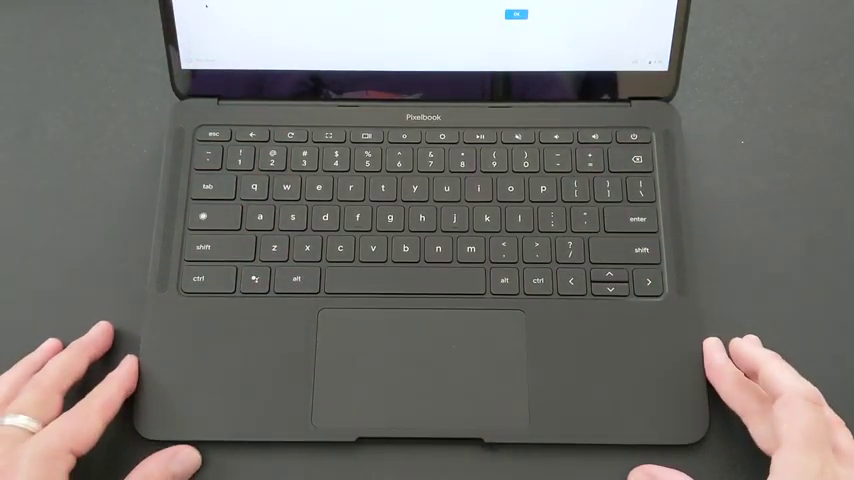 The Google Pixelbook Unboxing/Cover By Shazil Butt
The Google Pixelbook Unboxing/Cover By Shazil Butt  The OnePlus Unboxing & Review/Cover By Shazil Butt
The OnePlus Unboxing & Review/Cover By Shazil Butt  The Xiaomi Mi Mix 3 Unboxing/Cover By Shazil Butt
The Xiaomi Mi Mix 3 Unboxing/Cover By Shazil Butt