The Asus ZenBook Pro Review/Cover By Shazil Butt

The Asus ZenBook Pro Review
Hello, And I wanted to walk you through some of the announcements that Aziz made today, specifically around the Zen book Pro Deuel.
This is a new version, Zen book Pro that has two screens, one where the normal laptop screen is a four K all led display and one below above the keyboard and trackpad.
Half of the bottom part of the laptop is basically a display and that one is IPEX.
Both the touch screens, the bottom one has pen support and basically, it’s kind of taking that screen pad approach from last year’s Zen book Pro and Crank It Up to the max since then. Book Prote Dugher.
And you can, set up apps to be in every display in every section and basically optimize your multitasking experience. That’s what it’s all about.
So let me show you with my hands on. And this is a source Zen book, pro duo.
And so what it is, is a 15-inch laptop with 2 screens. You can all at panel 4 count top and a 4 Kelty’s widthwise IPSC funnel was just weird matte etching on it. And basically, you can use this a second display that both touch screens and you can set up apps to be on both displays.
He has a keyboard, of course, down here and a trackpad. This backlight. You can tap on it and gives you a Numpad. There you go. So that’s pretty cool.
It’s a pretty big machine, but it’s designed for procreators. And you can see here, skip that Asou spun finish.
It’s a pretty beefy little obese, though about an inch thick, has some pretty high-end specs of the core I9. So that’s basically the gist of it. It’s kind of taking that Zen book screen pod concept from last year and kind of turbo turbocharging it basically into this crazy design.
So yeah, I’ll let you know I find out more about this laptop pricing in Avilla, all those more detailed specs are an example of what a 3 window layout would look like.
You got a Windows Explorer window here. Done. Here is the Microsoft store.
And here’s my Edge. I mean, I’m just picking up some apps that happened to be on the device. So basically, that’s the best I could do. But you get the idea. It adds quite a productivity boon to your workflow.
Basically, think of a touch bar on a Mac, but like crazy blown up in size.
The only drawback, of course, is the trackpad is for right-handed people. So your left hand. but that’s basically it. It’s pretty cool. You can memorize these layouts and everything very much like a Unix window manager. It’s pretty cool stuff.
And you can see, there are 2 versions.
There’s a 15 here on the left and a 14-inch version on the right. This one’s a lot less thick and beefy, but there are still pretty few laptops when I see these digitizer panels. So the bottom 1 has pen support, too, which is pretty awesome.
So that said, there isn’t much else to talk about here besides the Zen book producer.
Frankly, I sutin relaunch too many things. It was a bit surprising because usually, they make a big show about it, but at the same time, these are pretty interesting devices.
The disappointment for me is that this is called a Zen book, but it’s about an inch thick. It’s about the same size and weight 1 of the RSG laptops. So I’m not quite sure where the branding went there last year. These and but pro was marketed towards creators.
This is still marketed towards creators, it’s the form factor of a very large and heavy gaming laptop. So it’s not the most convenient to carry on. It comes with a big power break. I’m sure battery life will be pretty compromised.
Also weird that they use an old hat on top and IPSC panel on the bottom.
So I’m not quite sure what happened there now. Another thing of note is that the screen part is not coming across the entire line of Zen books and video books. So that’s pretty exciting. You’re gonna be able to buy Zen Book 13 with the screen pad.
And then there are a few other little announcements I thought were interesting, including some new Wi-Fi, six routers with mesh support.
A mesh is what Suze calls it. I think it’s a very interesting approach because it lets you use older mesh routers that you had before the new nodes in your network.
If you want to kind of recycle old routers. The other thing is they launched a 17 inch 240 Arts are Oji USP type C, an HDMI external portable display with its own battery pack. It’s a really beautiful IPA spaniel 17 inches to 40 hertz. So check that out.
Finally, I want to say thanks for watching. Please talk to me in the comments below.
And more importantly, I want to thank our sponsor pro expen. Right here in Taipei. I have to connect with some hope and hot spots from time to time, so if you want security and privacy, get a VPN and put expands.
Got you covered in the description. Below is a 50 percent off deal. If you sign up with Creutz B.N. and you’ll get a discount and you’ll be safe secure and private. When you travel on a need to open hotspots. So check it out. And stay tuned for more from computer text 2019. Cheers, everyone.
 The Moto One 5G Unboxing/Cover By Shazil Butt
The Moto One 5G Unboxing/Cover By Shazil Butt 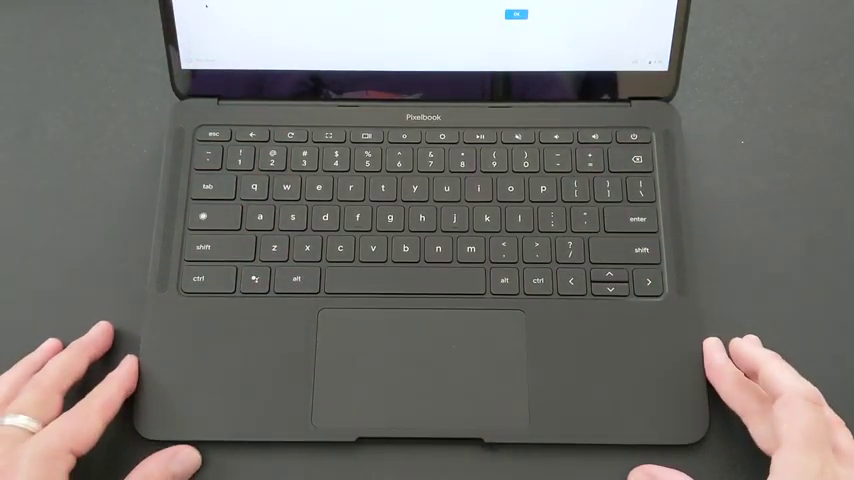 The Google Pixelbook Unboxing/Cover By Shazil Butt
The Google Pixelbook Unboxing/Cover By Shazil Butt  The OnePlus Unboxing & Review/Cover By Shazil Butt
The OnePlus Unboxing & Review/Cover By Shazil Butt  The Xiaomi Mi Mix 3 Unboxing/Cover By Shazil Butt
The Xiaomi Mi Mix 3 Unboxing/Cover By Shazil Butt  The Samsung Galaxy Buds Review/Cover By Shazil Butt
The Samsung Galaxy Buds Review/Cover By Shazil Butt  The Sony WF-SP700N Earbuds Unboxing/Cover By Shazil Butt
The Sony WF-SP700N Earbuds Unboxing/Cover By Shazil Butt