The Google Pixelbook Unboxing/Cover By Shazil Butt
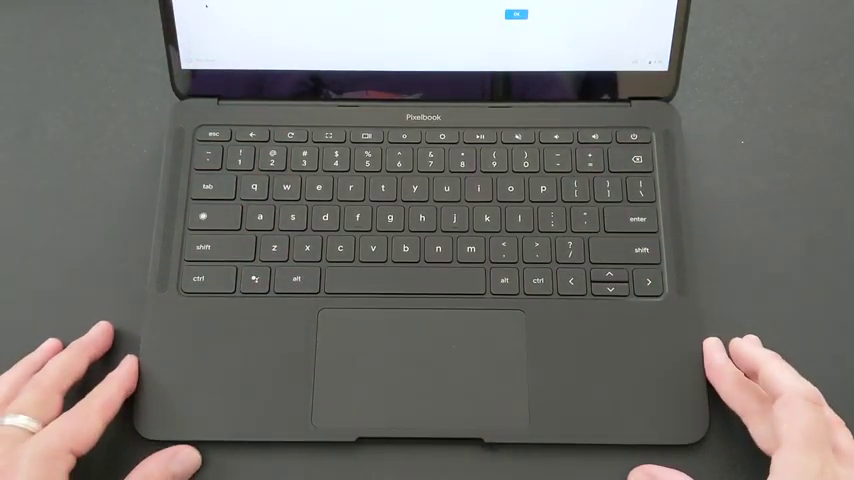
The Google Pixelbook Unboxing
Hey, it’s another day, another unboxing, and yes, I was at the event in New York City, I got my pixel for Excel. You should check out my unboxing and hands-on up here, but I did not get the pixel book to go. So again, thanks to the influencer team at Google for making that happen. This is the middle of the line core I five.
Let’s get started. There is a box. It’s very thin but very long.
So here are the specs on one side. And here is a Google logo. These are Google mentioned here. And inside view of the product right here.
So you can see, it is quite the big box considering. I mean, it’s not too bad here on my hands. All right. Don’t add it to that. Here we go. Look at that. That’s exciting. So here’s a computer. Here’s a power adapter.
That’s pretty the standard layout for these kinds of things. Let me take the computer out so we can have a look at it in a second.
And then we’ll look at the charging, breaking, and stuff. So you notice, there’s nothing under here. Actually, I had a quick look earlier and you can’t lift this up or anything, but there is some documentation here. That’s about it in this,
So let’s get started. It says Open your pixel book. Go to turn it on for the on-screen prompt.
So you should never set up a pixel. This is how you do it. Multiple languages here, of course. And we get some pixel books and Google stickers. Awesome. And of course, here’s the warranty and safety regulation stuff.
A USP type C 2 type C cable. You can see here it is type C on both ends of this one.
And this one looks like a pretty long cord. This is a 45-watt charger in here. And so, you know, it’s a high Kern high voltage cord, which is great. More and more laptops nowadays are charging at high speed, charging over USP.
See, not just PD, but high speed. This is one of them. So this is super exciting.
And then we have the brick. And this is what the brick looks like. This is US prongs. Retract. How worried am I going to take this out?
Probably won’t use it. I’ve got a million, 65 watts,s, and 45 watt PDA.
You SBC bricks. So I read on this. But, you know, this is not bad. It’s a little bit on the big sides, but not too bad, honestly.
So that’s it. Let’s have a quick look at the computer then, shall we? Here it is. To see this little happy Google logo up here? Let’s unwrap this, shall we? And you can see underneath it is this interesting little or ridged finish, right?
That’s one of the things we saw at an event in New York, is the ridged finish on here. So let’s take this out of the sound of new electronics. You got to love it. Here we are.
Oh, yeah. Nice. So we’ve got it’s going to turn on as soon I open it. That’s how Chrome books usually startup, is a little soft felt divided here. And there you go, folks, says welcome. And you can set it up.
I’m not going to do this right now, but I wanted to show you the keyboard deck and the keys and all that layout in general. What’s cool is, you can see, there are stereo speakers, an excellent keyboard deck.
It has incredibly good feedback. Google’s nailed the keyboards in a while, just, you know where I’m coming from. I’m pixel book users.
So there’s a pixel BOGO, which is kind of like a budget pixel book. A lot of people are looking at us as a Chromebook saying this is awfully expensive for Chromebook. And it kind of is. But at the same time, this is not a Chromebook.
It’s a pixel book. It’s the high-end line of chrome books that are made by Google.
So you’re getting, genuine, you know, pixel book from Google at a much lower price point than the big expensive pixel book that I’ve been using for. So what’s exciting here about this keyboard is that it just feels really great and it’s not too noisy, but it’s just hard to describe.
You have to use it. Same with the trackpad. They have these massive glass trackpads.
They feel like smooth silk. They’re just like, you know, apple trackpad, which I think are the best in the world. And Google just seems to nail that every time. So that’s basically the keyboard deck and the keyboard and trackpad.
And the display, you see, is a 16 by 9 aspect ratio, which is not my favorite.
That’s one of my issues with these other pixel devices. The original Pixel Chromebook and the pixel book had 3 by 2 aspect ratio. Just taller gives you more to see on the screen. I like that a lot better.
So, you know, keep that in mind. That’s a small thing, small detail.
But you have a web camera up here and some microphones. And, this looks pretty bright right now, but the display is dim and direct sunlight. And I know this from being in New York and trying it out at the event.
So that’s it. Like basically you’re getting that great keyboard and trackpad experience from Google. But you might not be getting the best display with this device.
I mean, you know, TDP is the best display. That’s not too high rise either.
The pixel book, the bigger, more expensive one has the retina type display, this is you can get a Fourcade display on this, but it’s really expensive. So, again, at a point, I’d rather buy a pixel book and have it two in 1 and have just, you know, an overall more fancy device.
Now, you know, this looks and feels like plastic. But here’s the thing.
This is magnesium that’s been painted. And so this is a little interesting to us because I wonder how durable it’s gonna be.
Is it gonna be like the thing pads with that soft-touch black finish it doesn’t wear out over time or because it’s painted over metal, magnesium metal? Will it wear out over time? That’s really the big question.
But get a little Google logo and on the bottom, I should before it gets a super interesting material.
And the cool thing about this is that it gives it a little more surface area it’s raised from the base. So, you know, it cools the laptop better.
And you can feel this nice and cool to the touch right now because it is magnesium that’s been painted some screws in there well. The hinge is basically your standard hinge design. You see on a lot of things like Mac books, et cetera.
It’s pretty thin, you can see. There is a USB type C charge in the data port here on the left with headphone jacks that have gone back to having a headphone jack after taking it out on the slate last year.
And then there is another USP type C that’s for charging our data.
On the other side, you can shoot which side you want to plug into charge. Very, very helpful. And that’s pretty much it for this Pixel Butko.
So I’m super stoked. I’ve been a longtime pixel, Fran, you know, from the phones, but from the Pixel Chromebook in the early days and a longtime Chromebook user since the day 1, since the S.R. 48.
So I’m super excited that this is finally another, you know, not a weird sleep to win 1 thing, but a real solid laptop from Google.
And, you know, you’re going to see the pixel book. The original was a 2 and 1. It could turn into a tablet, but I never use it like that. It’s really at the core a laptop that happens to be able to be a tablet well.
One thing I do want to mention before I leave real quickly before we finish here is that this display is a touch screen. So it does respond to touch.
See, in do let’s go here. And it works.
So, yeah, let’s be real here. Even though it’s not 2 in 1, it does have a touch screen. So that’s it, This is a pixel book. So I want to thank again the people at Google the influence your team for sending me this.
And stay tuned for more content about this. Please interact with me in the comments. Click then or the notification bell below. And until then, cheers, everybody.
 The Moto One 5G Unboxing/Cover By Shazil Butt
The Moto One 5G Unboxing/Cover By Shazil Butt  The OnePlus Unboxing & Review/Cover By Shazil Butt
The OnePlus Unboxing & Review/Cover By Shazil Butt  The Xiaomi Mi Mix 3 Unboxing/Cover By Shazil Butt
The Xiaomi Mi Mix 3 Unboxing/Cover By Shazil Butt  The Samsung Galaxy Buds Review/Cover By Shazil Butt
The Samsung Galaxy Buds Review/Cover By Shazil Butt  The Sony WF-SP700N Earbuds Unboxing/Cover By Shazil Butt
The Sony WF-SP700N Earbuds Unboxing/Cover By Shazil Butt  The Asus ZenBook Pro Review/Cover By Shazil Butt
The Asus ZenBook Pro Review/Cover By Shazil Butt